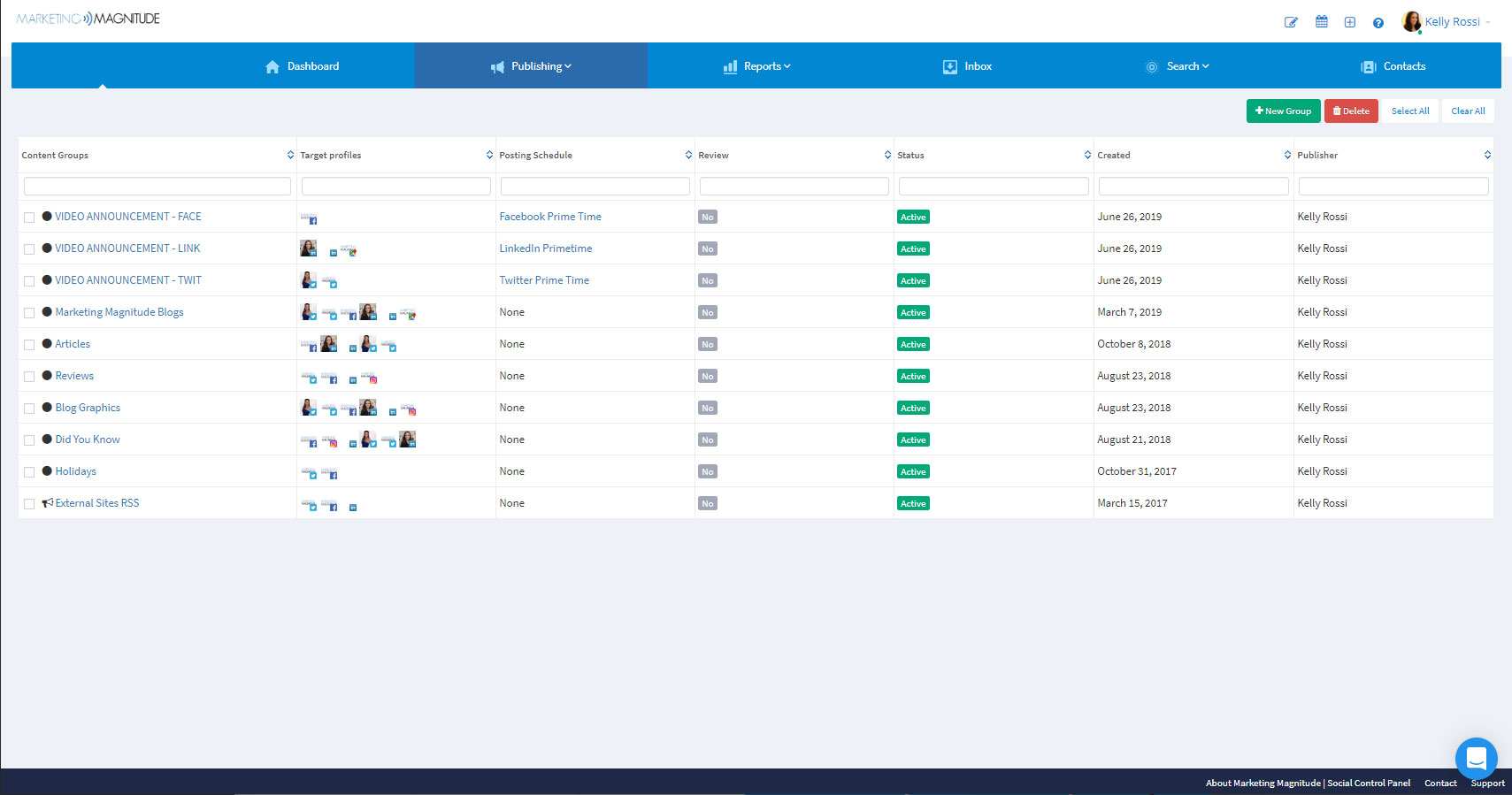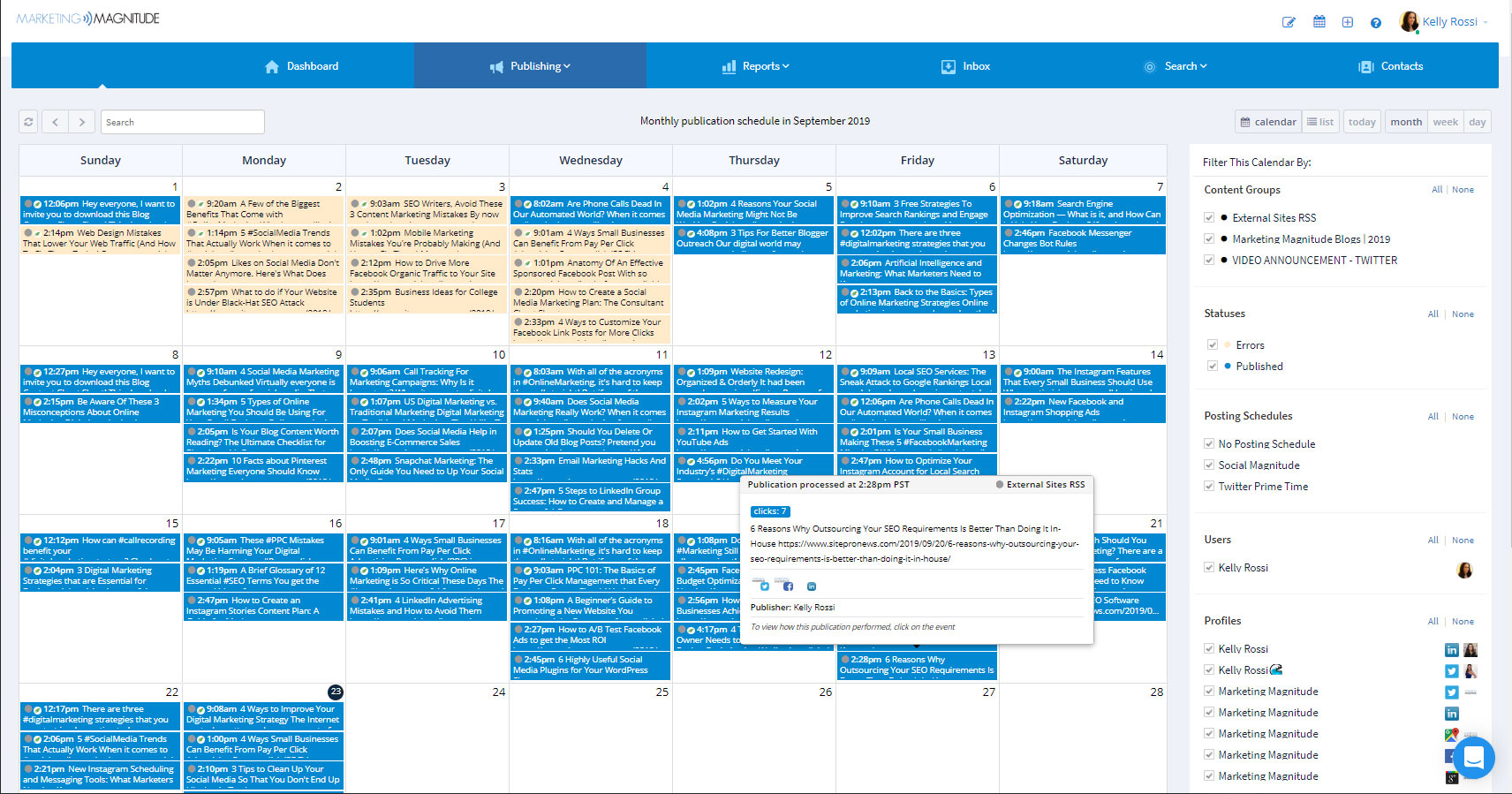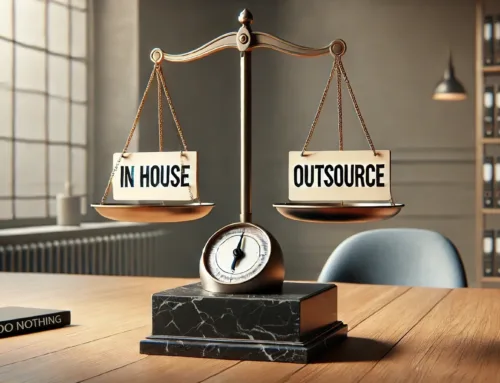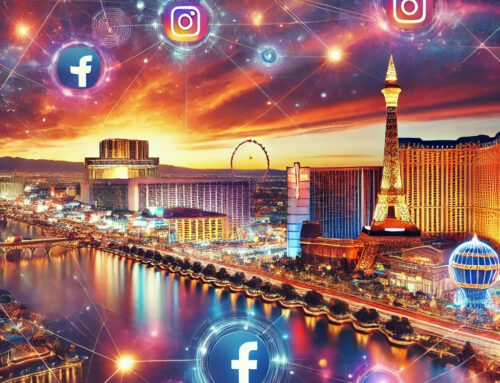Anyone who has managed multiple social media accounts knows how time-consuming creating engaging social media content week after week can be. In the beginning, it’s a lot of fun posting photos and videos to your account with the great ideas that you’ve had stored up for your business. But without a solid social media plan, the ideas start running dry. Daily posts turn to weekly posts, which turn to monthly posts, which might eventually stop altogether.
The easiest solution is to create a social media content calendar using content categories. This gives you an easy-to-use outline for your upcoming social content.
With this quick “How To” article, we will show you how to quickly fill a month in your social media content calendar.
Step 1) Determine Content Categories
When you look at an entire blank month in a calendar, the idea of filling up every single day with content might look very daunting. That is why the first thing you need to do is create social media content categories. These different categories will split up your work-load and content creation will start to look a lot more manageable. Let me explain how.
What Are Social Media Content Categories?
Social Media Content Categories are themes that will help you outline what type of content you will share on your social media accounts.
Here are a few common Social Media Content Categories that we use with our client’s frequently:
- Links to Company News
- Employee of the Month
- Famous Quotes
- Tips and Tricks
- Industry Articles
- Product/Service Highlight
- Industry Statistic
- Video
- Testimonials
If you are looking for more ideas for content categories, we created a Social Media Content Category Cheat Sheet that you can download for free, here.
How Do Social Media Content Categories Help?
Let’s say there are 30 days in the month that you are filling with social media posts. If you decide that you will create content around 6 different categories spread evenly, then all you will need is 5 posts per category to fill your calendar. Categories give you an outline for your content and help you with the details of each post.
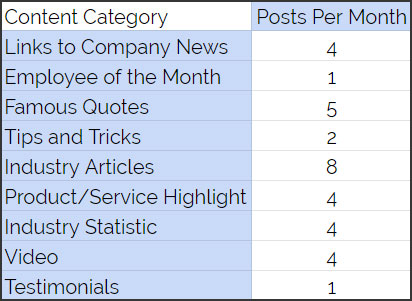 Step 2) Decide How Often A Piece From Each Content Category Will Be Posted
Step 2) Decide How Often A Piece From Each Content Category Will Be Posted
After you have determined which content categories in your social media content calendar, decide how often you will be posting for each category. Some categories might be posted daily or weekly like “Quote” or “Tip.” Where other categories might only be used once per month, for example; “Employee of the Month.”
Step 3) Create Social Posts
Once you have an outline of how many pieces of content are needed for each category, it’s time to start creating the artwork and copy for your social posts.
Focus On One Category At A Time
The easiest way to create social media content quickly is to work on one category at a time. For example, let’s say you’d like to post a “Famous Quote” once a week. The easiest way to do this would be to collect 4-5 different quotes at the same time in order to create your content around.
Create Templates For Graphics and Videos
For some social media content categories, text content and a link is acceptable. But keep in mind that posts that include images produce 650 percent higher engagement than text-only posts. And, posts with videos attract 3X more links than text-only posts. By including images and videos, your posts will get a lot more engagement.
Depending on your graphic design abilities, there are several tools that will help you create images or videos for your social content. We recommend using tools like Adobe Spark or Canva to create images. When it comes to creating a video out of still images, we like the Ripl App. And for more elaborate, live videos, try Promo or you can edit your videos with Adobe Premiere Pro or Adobe After Effects.
With one of the image/video creation tools mentioned above, start creating your final artwork for the same social media content category. Using the same “Famous Quotes” example, you can easily create a graphic or video with one quote, save and then move on to the next quote. Then, all of the posts that you have created can have the same look and feel in your social media category.
Step 4) Schedule Social Content
After you are finished creating your social content, use social media scheduling software to fill your calendar.
Popular third-party apps that schedule social media content are Hootsuite or Sprout Social.
Marketing Magnitude have the option of two different social media schedulers:
Our preference is our Advanced Social Marketing solution which enables you to split your content into the content categories that we previously mentioned in order to measure the success of each category.
Creating social media posts using these four steps should leave you with a full Social Media Content Calendar quickly. Plus, with the outline of content categories, you will have a guide to your next month’s social content.
We know that social media marketing can be difficult and time-consuming. If you find that you would rather hire someone to manage your social media accounts for you, Marketing Magnitude has several social media management packages to help.
Did these steps work for you? Leave us a comment below!