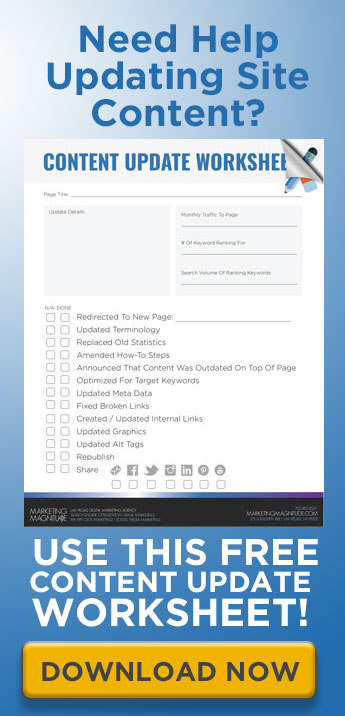Pretend you are moving into a new home. What would happen if you set all your belongings up beautifully, and then let it sit for years? Inches of dust and pictures of bad haircuts is what you would get. Just like the rooms in your house, blogs on your website need the occasional renovation.
In addition to the benefit of providing your readers the latest information, search engines also like seeing a freshened up website. Google’s mission is to provide their customers with the most up-to-date experience. Not having the latest content could be hurting you when it comes to organic search engine rankings. According to SEOTribuinal, updating and republishing old blog posts with new content and images can increase organic traffic by as much as 111.37%.
If your website has been untouched for years, chances are your business, industry and Google has changed. It’s time to freshen things up! From delete to update, let’s take a look at how you should go about updating old blog content.
Review Current Website Content
To begin, you will need to review the content on your site. You can review the pages and posts on your website via the administrator’s dashboard. Or, you might want to use a plugin that will export your content into a database format. Here are a few recommended plugins that will do just that:
WordPress: WP All Export
Shopify: ExIm ‑ Export / Import data
When looking at any web page you are thinking about updating or deleting, take these factors in mind:
Figure Out If The Web Page Content Still Relevant
It doesn’t take long for a business, industry or Google to change enough to age the content on your website.
Perhaps you’re no longer providing a service or product that some pages of your website still promote. Maybe your industry has changed so dramatically that your blog content is now irrelevant. (Trust us, we understand this dealing with Google’s Algorithm). Or maybe the research or statistics in your post are just plain outdated.
No matter the situation, if a page on your website is no longer relevant, it is time to revise it.
Determine If The Web Page Is Ranking On Google’s Organic Search Results
Chances are, several pages on your site are ranking for important keywords on Google and have value on search engines. Before deleting or changing a page on your site, you will want to determine:
- Whether or not that specific page is ranking for important keywords.
- The search volume of the keywords that the page is searching for. In other words, you should understand how many searches per month are conducted for the specific keywords.
- What is your position for each of the keywords that you are ranking for. Are you on the first page? Or, are you on the 25th page?
To determine a page on your website’s rankings we suggest using one of these tools:
- Google Search Console
- SEMRush
- SpyFu
- Marketing Magnitude’s Research Tool (inquire with us about this)
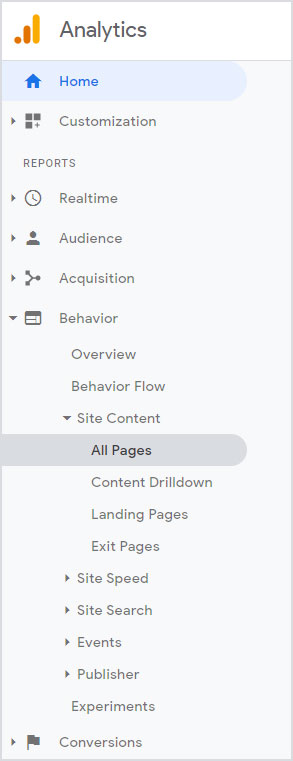 Verify If The Web Page Traffic Is Valuable
Verify If The Web Page Traffic Is Valuable
You might want to consider the most popular pieces of content on your site to be the priority for updated content. Browse through the Site Content area of Google Analytics to understand which page on your site are getting the most traffic.
Decide Which Content Needs To Be Refreshed
When you are done identifying irrelevant content, ranking pages and high-traffic pages, prioritize which older posts to take action on.
Update, Don’t Delete Pages With Valuable Search Rankings Or Traffic
If a piece of content ranks high on Google or has good traffic, update it rather than deleting it. When you delete a valuable web you risk giving up traffic and search rankings.
Content That Is Still Relevant, But Under-performing
When researching your website content, you might find a piece of content that is still relevant to your business or industry but does not rank for any keywords or get much traffic. In this case, a refresh might be in order.
The main reason this might be happening is that the page isn’t flushed out enough for Google or your reader’s standards. A few years ago, a 300-400 word article would suffice for Google rankings. But these days, we are finding that more thorough articles are ranking better on search engines and giving readers the information they’re looking for. In fact, the average first-page result on Google contains 1,890 words.
Add more information and images to your to flush content out. While you are doing so, optimize the content based on keywords that you would like the piece to rank for.
Things To Keep In Mind When Updating Older Content
Once you are ready to dive in and start updating your online content, remember to keep these few items in mind.
Redirect Old Product Or Service Pages
Use a simple redirect when you have stopped carrying a product or supplying a service. You can lead the reader to the new product or service page, or a landing page that recommends alternative solutions.
Update Terminology
Terminology changes frequently in this ever-changing world. It wasn’t so long ago that emojis were called “emotions”. Sweep through your site and make sure any outdated words are current.
Replace Old Statistics With New Ones
Don’t get caught with old statistics on your site. Take the time to find the latest optics to prove your point and include them in your site changes.
Amend Steps In How-To Content
The steps in How-To blogs change as new advances come along. Check and update any steps mentioned in the piece. Make sure you are still giving the best advice for the project you are walking them through.
Notify Readers Of Outdated Content As Needed
In the tech/software and industry, older blog content is often needed for reference to solving problems. Notify readers with an announcement on the top of the blog and point them to the current solution.
Optimize For Ranking Keywords
You might find that your page has started to rank on search engines for valuable keywords. Make sure to update the post with these keywords in mind.
Revise The Page’s Meta Data
If a blog needs to be updated, than most likely the meta description needs to be too. Make sure you change any outdated terms and include target keywords in your Meta Tags and Meta Descriptions.
Amend Broken Links
With changes to your site, there are sure to be broken links that need to be fixed. WordPress has a nice Broken Link Checker or you could use this Dead Link Checker for free online.
Create/Update Internal Links
A case study by Ninja Outreach was able to boost their organic traffic by 40% strictly through internal link building strategies. So, while rejuvenating your blog, create some internal links pointing readers to relative and important content.
Add New CTA’s
A nice addition to any blog is a useful tool that is relative to the blog. Consider including an option to download a white paper, case study, or worksheet that can assist them further.
Update Graphics and Alt Tags
As you’re sweeping through your post, make sure to upgrade any images that might be out of date. This would be a good time to check each images alt tags to make sure they are being registered by search engines as well.
Update and Republish, Then Share
After all of your hard work is done, republish your new and improved blog. You can post it right away or schedule it according to your digital marketing calendar. This is a perfect opportunity to also inform your fans that there is fresh content on your site. So send a notification to your email list and update your social media followers.